Notice: Different projects requires different Serial UART JPEG Camera parameters which are COST SENSITIVE. We advice to confirm camera parameters via blue button "OEM from us" below & submit them to us first. Then we quote a reasonal price for the CUSTOMIZED CAMERA.

- Specification
- Package
- Testing
- Downloads
| Sensor | |||
| Type | 1/4 OV CMOS Progressive Sensor | ||
| S/N Ratio | 50dB | ||
| Dynamic Range | 60dB | ||
| AEC | Yes | ||
| AGC | Yes | ||
| AWB | Yes | ||
| Electronic Shutter | Automatic from 1/60(1/50)~1/100,000 Sec. | ||
| Lens | |||
| Type | Double-peak 850-IR Lens (Def.) | Double-peak 940-IR Lens | |
| Mount | M12 | ||
| Focal Length (mm) | 2.8(Def.) / 3.6 | ||
| F.O.V (D.H.V) | 120° , 90° , 75° | ||
| Iris | Fixed | ||
| Infrared Led | |||
| IR Led | 18pcs 850 IR Leds (Def.) | 18pcs 940 IR Leds | |
| Minimum Illumination | 1 Lux (IR ON) | ||
| 5 Lux (IR OFF) | |||
| Night Vision | 5 Meter - 6 Meter | ||
| Day/Night Switch | Auto(Def.) / Light Resister | ||
| Image | |||
| Resolution | VGA / QVGA / QQVGA | ||
| Pixels | 0.3 Mega Pixels | ||
| Compression | JPEG Format | ||
| Day Mode | Color Image (Fraction Color Cast) | Color Image (Little Color Cast) | |
| Night Mode | Black & White Image | ||
| Mirror | Erect image with normal installation / flip installation | ||
| Communication | |||
| UART Interface | RS232(Def.) / RS485 / TTL | ||
| ID No. | "0"(Def.) | ||
| Data Frame Type | 8+n+1 | ||
| Baud Rate (bps) | 2400 / 9600 / 14400 / 19200 / 38400 / 57600 / 115200(Def.) | ||
| Protocol | TV Protocol(Def.) / OV528 / VC0706 | ||
| Testing Software | ZMCapture / ZMTOOLS | ||
| Power | |||
| Power Supply | 5V(Def.) / 9V-36V | ||
| Standby Current | 70mA@5V | ||
| Working Current | IR Off: 110-130mA @ 5V | ||
| IR On: 350-360mA @ 5V | |||
| Environment | |||
| Operate Temperature | -20°C~70℃ (-4°F~158°F) | ||
| Operate Humidity | 10%~85% Non-condensing | ||
| Storage Temperature | -25°C~75℃ (-13°F~167°F) | ||
| Storage Huidity | 0%~90% Non-condensing | ||
| Cable | |||
| Cable Type | Shielded Line / Non-shielded Line(Def.) | ||
| Cable Length | 1 Meter(Def.) | ||
| Power Converter | None(Def.) / 9V-36V Power Input | ||
| Converter Place | None(Def.) / TBD | ||
| Connector | |||
| Connector | Wire Lead Only(Def.) / DB9 Female Connector / Others | ||
| Standard Pin Des. | PIN 1: VCC (Red Wire) | ||
| PIN 2: TXD (Green Wire) | |||
| PIN 3: RXD (Yellow Wire) | |||
| PIN 5: GND (Black Wire) | |||
| Physical Index | |||
| Color | Black | ||
| Net Weight (kg) | 0.3 (for Reference) | ||
| Product Size (mm) | Φ117.65*76.5 | ||
1 -- Inner Package
Material: Gift Box; 1 Unit per Box

2 -- Outer Package
Material: Carton; 50 Units per Carton

3 -- Accessories
3pcs Screws;
1pcs Certificate of Approval;
1pcs Bracket
This part will guide you how to test the camera when you get the cameras in hands
Step 1: Refer to Camera Parameter
Please find out label on camera houseto get camera key technical parameters before using it:
| Serial Camera Label Introduction | ||
|---|---|---|
| Symbol | Description | Remarks |
| B | Baud Rate of Camera | 9600bps-115200bps |
| V | Voltage of Camera | 3.3V/5V/9-36V |
| C | Camera Serial Port (RS232/RS485/TTL) |
For RS485, check if has camera ID, default “0”. For RS232/TTL, Default ID is “0” |
| L | Lens Focus | 2.8/3.6/6/8/12mm |
Step 2: Connect Camera to PC
Please make sure the camera’s RXD wire and the TXD wire are connected to PC’s TXD wire and RXD wire ;
For RS232 / TTL, make sure Camera GND, Power GND & PC GND wire connected together;
Make sure you get the USB to RS232 Cable if your camera is RS232.
Step 3: Power Camera
Please Power the camera according to the voltage that the camera requires
Step 4: Testing with ZMCapture
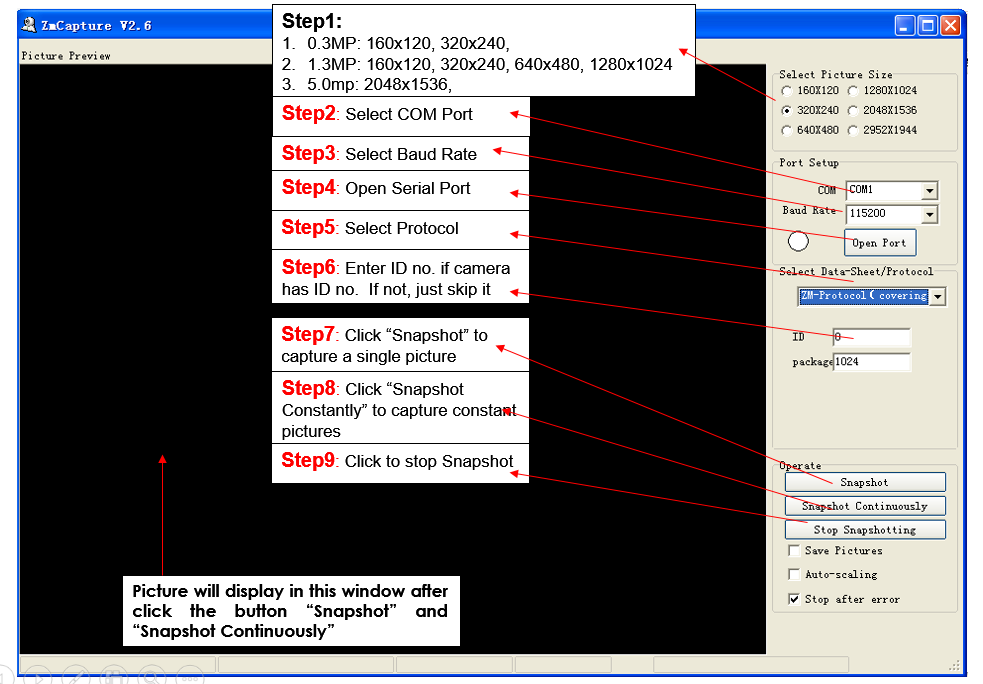
Please click to Download Resources that you
TVBD030 Serial Camera SpecificationTVBD030 Serial Camera Stardard Protocol
TVBD030 Serial Camera VC0706 Protocol
TVBD030 Serial Camera OV528 Protocol
TVBD030 Serial Camera Testing Software
Next: None







